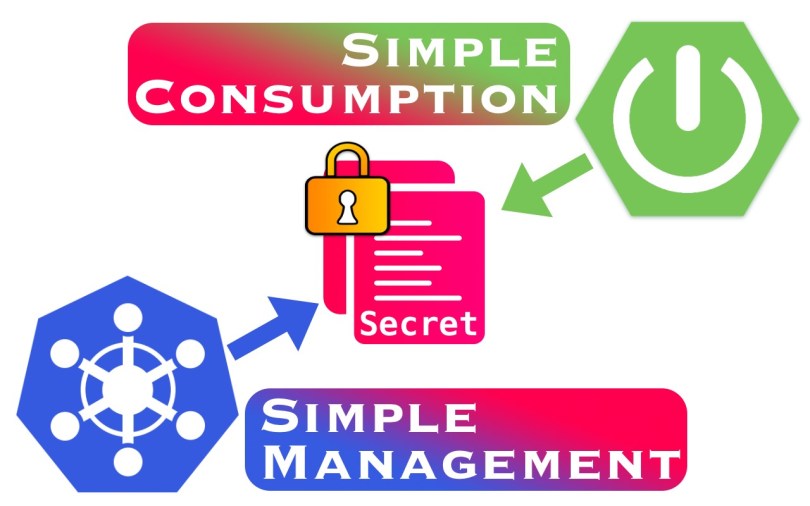Let me start this review with a big fat spoiler: Horizon Zero Dawn has one of the most beautiful worlds and world-lore ever conceived. The period that the authors cover is mind-blowing. Never has an apocalypse, the events that lead up to it, and what happened afterward been stretched so far apart as in Horizon Zero Dawn. It is called a post-post-apocalypse scenario for a reason.
Best. End-of-the-World Story. Ever.
There, I said it. Feels good. I had this one on my chest for a very long time while I was procrastinating instead of crafting this review as promised in My Year in Video Gaming 2021 story.
(Takes a deep breath <inhales> … <exhales> and starts from the beginning.)
As I start writing this review, February the 6th, 2022, Horizon Forbidden West is just around the corner. Five years earlier, also in February, Guerilla Games released a completely new franchise that became an immediate success. It was one of those games that are said to exist only on PlayStation – a narrative-driven single-player adventure with an incredible focus on detail, quality, and polish. My kind of jam. But there was a slight wrinkle, though. As a PC player that had no intention of purchasing any type of console, and Sony not yet being in the business of also releasing their flagship titles on PC meant there was no point in waiting for a port. What does a ravenous gamer do in such a situation? He carefully presses CTRL and sneaks into a dark corner, hiding and unable to be seen by other PC players. He then shamefully turns to a trusted YouTuber and watches the spectacle in absolute awe and with envious contempt for himself.
About five years later, the former greedy PC gamer has now turned to consoles for his fix. Consequently, it was about time to experience Horizon Zero Dawn for myself. I have raved about this masterpiece to my sister, and she ended up buying it but then sat on the PlayStation while it gathered dust. To satiate my hunger, one day, I grabbed my PS4 Pro in one hand, my sister in the other, tossed both in the trunk of my car, drove home, and we ended up enjoying the game together. Good things come to those who wait, and I have waited long.
(No PlayStations have been hurt in this depiction of events.)
Let me dive into the details in my usual manner and tell you what I liked about Horizon Zero Dawn and what elements were not so optimal.