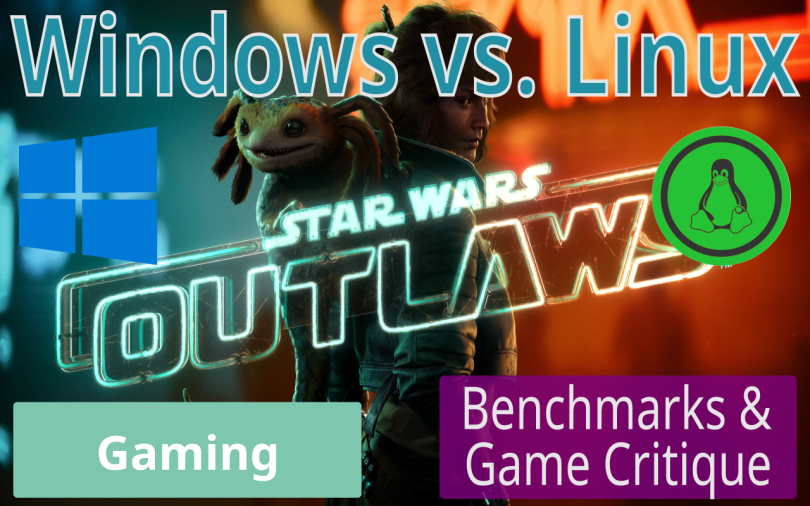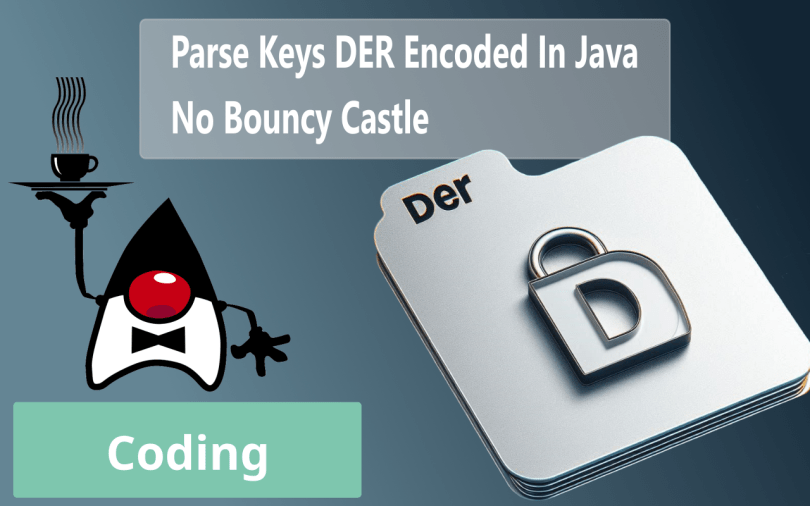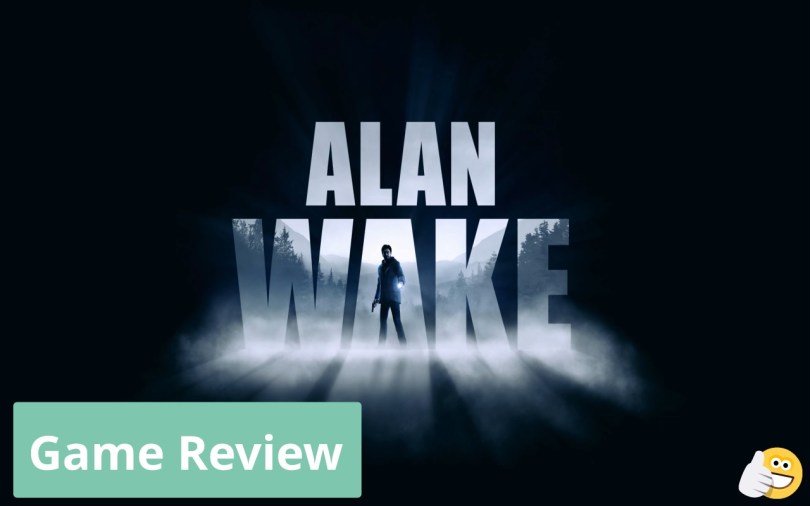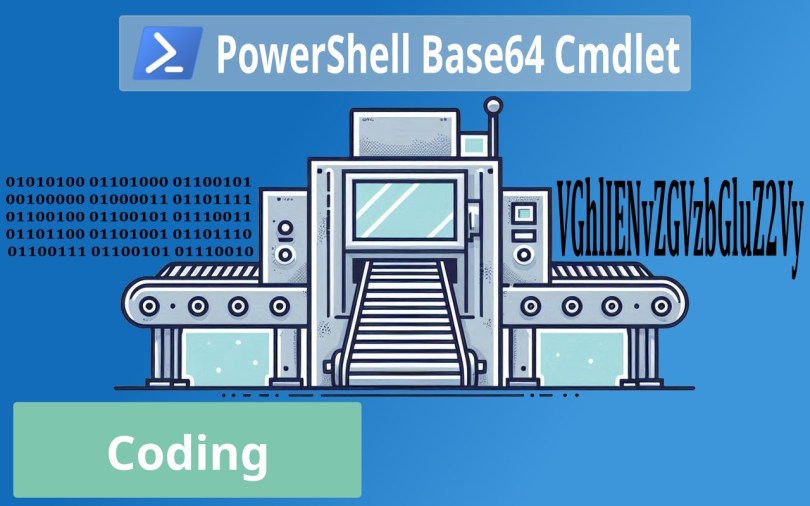Happy New Year, everyone.
I’d like to start 2026 with a brief (I hope) public service announcement. I’ve been writing blog posts since July 2012, if WordPress can be believed. What started as a hobby and later became a job has now become just a job over the past few years. All of my blog posts in 2025 relate to gaming, and there are only five. I used to write so much more.
But times have changed. My priorities and how I deal with stress have changed. The software development industry has changed with the rise of AI. I have experienced firsthand how such tools can help with coding-related problems and, in a way, make traditional blogging less relevant. Asking an AI can be so much faster, even if it doesn’t immediately work. The turnaround is much quicker than trying to find something on Google, reading the blog, trying it out, and repeating.
Long story short:
- I don’t think writing a coding blog is the best use of my time at this point.
- I need distance from software engineering in my free time.
- I will focus on gaming topics as a creative outlet from now on.
In the past, I occasionally used YouTube to augment my benchmark videos to demonstrate how I tested. Starting in Q2 2025, this has become the primary outlet for real content, rather than just showing benchmark runs without commentary.
That is what I will focus on for now. Since I still pay for this page, I plan to gradually rename “The Codeslinger” to “The Gameslinger” to host my scripts and link to the YouTube videos. My game reviews still receive a surprising number of clicks, and I think I could expand my YouTube reach by also publishing written content. After all, I have written scripts anyway.
For now, the name “The Codeslinger” and the domain “the-codeslinger.com” will remain. I will start posting my scripts and linking my videos. Over time, I may redirect the domain to my GitHub account and try to get “the-gameslinger.com” or something like that for this site. I will also keep all my coding posts for posterity. But I don’t think I’ll add anything anytime soon.
I’d like to thank everyone who subscribed to this blog for the coding content. I hope you also enjoyed the gaming stuff and stick around for more of that.
If you are interested in what I’m doing on YouTube, here’s the link to the English channel, The Gameslinger EN, and here’s the German channel, The Gameslinger DE. In short: test game performance on Linux and also compare it to Windows. And some opinion pieces and reviews.
Thank you for your time. Have a great 2026!